It is possible to get an ssh v2 client onto a Netbook. Since the ssh
v1 protocol has been compromised,
this is an essential prerequisite for secure logins. This is what worked
for me:
- Get hold of the distributed version of mindterm for EPOC. It's no
longer available from psionteklogix, but it's still mirrored on a Cambridge
University server. If that link breaks, try this
local one. Install it. This gets you the support files.
If you don't already have a JRE, go and find one. The Netbook has it
installed as a standard item.
- Get hold of a later version of the mindterm java client, but NOT the
very latest. I used v2.0, because that supports ssh v2 but is still
small enough to work well. That's mirrored here
with documentation here
and, in emergency, here with
documentation here.
- Take the mindterm.jar from that later version and copy it into
/System/Java/ext (where the mindtermfull.jar that you installed earlier
lives).
- Edit the setup file /System/Apps/MT/MT.txt (which you have to do
anyway) so that it reads
com.mindbright.application.MindTerm -cp mindterm.jar
because in this particular combination the GUI actually works. (Which it
apparently didn't in the original released version.)
- Profit!
Considerations:
- It's a bit slow - the UI is pretty unresponsive. Hey, it's Java,
what did you expect? It's quite usable, though.
- On the Netbook, I generally expand the terminal window to 80x35. The
easiest way of doing this is to edit a saved host file and alter or
insert the line
geometry=80x35.
publickey authentication works very well and avoids the
need to type in a variety of passwords for different servers.- The main caveat is that anything which pops up a dialogue window
will corrupt the display thereafter - so your first login to a server,
when you confirm the host key, won't be usable. Ditto if the system
doesn't think it's already connected to a network when you tell it to
start logging in - the "connect" box will mess things up. Doing an
Edit, VT Reset will usually fix this.
- When you first select
File, Connect...,
New Server, the dialogue will vanish and nothing will
happen. Just do it again.
- SCP file transfer doesn't work, at least for me. SFTP isn't
available. FTP/SFTP bridge doesn't seem to work either. File transfer is
generally naffed, in fact.
- Unlike every other ssh client I've used, you establish tunnels after
you've made the initial connection. But use
File,
Save Settings and the tunnels will be stored in the
connection profile and established automatically during connection. Note
that local ports seem to be held open, so if you close the connection
and then try to establish a tunnel to the same port this will fail with
"permission denied"; the only fix I've found is to quit MindTerm and
restart it.
- The cursor keys seem to be slightly messed up. Still working on
this.
Mail me at 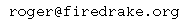 .
.
Back to the Psion index page
|
Back to the home page